Since some people still hesitate about whether VVDI MB BGA TOOL can support W212 all key lost or not. Definitely yes! Here is guide for using VVDI MB TOOL to program new key for W212 all key lost.
3 main steps for VVDI MB TOOL program new key for W212 all key lost:
- Password calculation get key password from EIS
- Read and save EIS data
- Prepare key file and write it to new key
First you should connect device OBD line to car, then connect IR adaptor to VVDI MB Tool, after that do as following steps.
Step1. Open VVDI MB Tool software, click “Password Calculation”, tick off “Lost all working key”, choose chassis “212” then click “Data Acquisition”.
Step2. Turn the IR adaptor and VVDI MB Tool’s red light will blink. Now just several minutes to wait (Data Acquisition needs about 3.5-8 minutes depends on EIS types), after that you will get a data file “VM_NOKEY_586FD7B1_1”, save this file.
Step3. Click “Upload Data” and open the data file “VM_NOKEY_586FD7B1_1”. Wait a second, it will show “Upload success”, click “Yes”.
Step4. Tick off “Auto reflash” next click “Query result”, just wait a second to VVDI MB Tool will get you the result. Meanwhile create a folder named “212 ALL KEY LOST” on desktop.
Step5. Now you can get the key password, click “Copy” and wait a second.
Click “Paste” to paste key password to EIS key information, then click “Save EIS data” and save the EIS data file to “212 ALL KEY LOST” folder on desktop.
Step6. Click “Prepare Key File”, then “Load EIS file”. Choose the EIS data file to upload.
Step7. Untick both “v041” and “v011”, click “Prepare Key File” and wait a minute. Save key file to “212 ALL KEY LOST” on desktop directly.
Step8. Click “Read Write Key” then insert a new blank key into VVDI MB BGA Tool slot, next click “Identification key”.
You can see status of the new key is “Unused”, then click “Load Key File”. Next click “key8…” bin file and click “Write”. Now wait for data writing success.
Step9. Click “Read EIS data” you can see there are 2 used keys: key1 and key2.
Plug out IR adaptor and insert the new key, click “Read EIS data” again there will be 3 used keys: key1, key2 and key8. It means VVDI MB BGA TOOL successfully programs a new key for W212 all key lost.



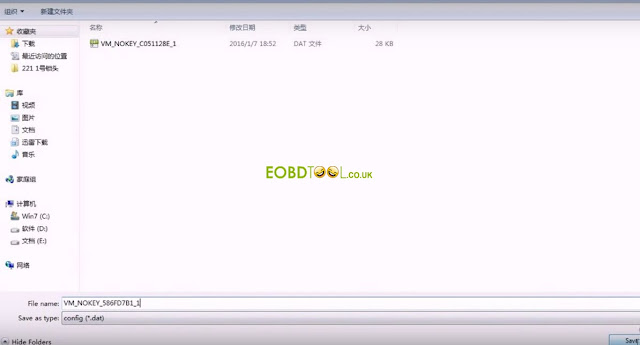










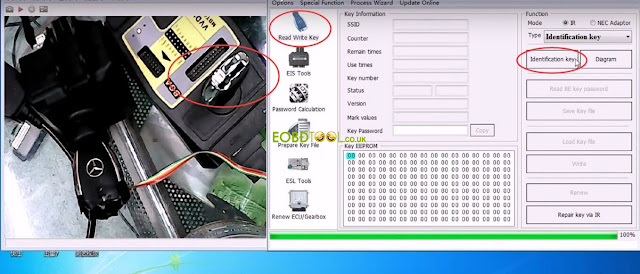




No comments:
Post a Comment