VVDI PROG Programmer is a comprehensive VAG diagnostic & programming OBD tool, but it keeps updating other vehicle models and features, like calculate pin code/immo code for multi vehicle models, such as Ford, Mazda, Nissan, Saab etc. Here are some pin code calculation & method example provided.
How to use VVDI Prog pin code calculation function?
1) VVDI PROG Ford Outcode/Incode calculation
Open VVDI Prog software
Select "PIN Calculator" tab
Select vehicle model: Ford->> Outcode->Incode
Press enter the outcode, click “Calculate” button, the VVDI Prog will read Ford incode from vehicle’s immobilize
The vehicle information will display on the button of the screen. Wait the initialization completed. Then click “Calculate” button again, the system will display Ford incode
2) Nissan 20-digit PIN code calculation by BCM code
Select vehicle model: Nissan -> PIN 2013-
Manually enter BCM number (BCM code)
Click “Calculate” button
Again the system will display initialization and calculation complete information on the button.
The VVDI Prog device main unit yellow indicator will flash at the same time.
The Nissan 20-digit pin code is calculated.
3) Hyundai PIN Code calculation via VIN
Some vehicle model pin code can be obtained by simply enter the VIN (Vehicle Identification Number), for example Hyundai pin code
Again select Hyundai and model
Copy or enter the VIN number, press “Calculate” button
Again wait the initialization is done and press “Calculate” button, the PIN Code will be displayed
4) VW Magotan Pin code calculation by load dump file
Some vehicle pin code can be obtained by load the dump bin file as well, for example VW Magotan
Load the dump file
The PIN code will displayed on both windows and on the button of the program
Apart from pin code calculation, the VVDI Prog also supports data comparison.
Load dump data file you want and then enlarge the file to make a comparison, displayed pictures below:














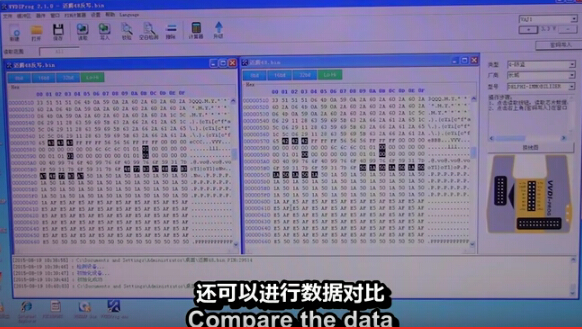
No comments:
Post a Comment